Polish and UI
Polish and UI
The focus of this week was Polish and UI, but also getting a build ready for the class to test. After a little polishing and adding barriers to prevent the players from wandering off the game was properly playable front to back. I realised I needed these for the game test as I had 2 players play the game a few days prior and one wandered out of the boss arena twice. I kind of forgot players wouldn't realise your not meant to do it as I already knew not to walk out of bounds and therefore never tried. I then also added holding down left click on the mouse to fire after a player suggestion. After making a feedback form I rushed to implement a player and boss health bar so players had an idea of how they were doing when they played (during testing I was able to rely on debug logs). Immediately I found out the player's health bar did not sit in the correct place on the screen for some people. Later I would fix this so that instead, it sits under the player and follows it, making sure it's always in view. I will go further in-depth into difficulty changes and feedback I received next week.
Once this was over I started working on the games menus. First I created a start menu with 2 buttons, one to start the game and one to open a future menu to show the game's controls. After some difficulty getting the scene changer to work you could now start the game from a menu in the new build. Then once I had this figured I created a basic controls menu so the player could learn the controls without reading the games itch.io description.
Once this was done I added code to the player's health script to trigger a scene change when the player dies. Then I setup a scene with a button to restart the game. Everything worked correctly in Unity so I made a build for my friend to play and they found an issue. At the start of the game when the first enemy projectiles hit a wall the game would bring up the restart menu.
After trying different build settings, I asked about it in the class server and I was told about the errors in the inspect mode console. To do more testing I tried to make a dev build to see more command line information. Then I found a new bug, I couldn't make developer builds. After a few hours of trying this and researching I was told to delete my libary folder and let Unity rebuild it. This fixed my issue and finally allowed me to make a build. Using the information I could get from the dev build I fixed two errors in the console and that corrected the scene changing to the restart menu. Then I made a win screen menu and the UI was all functional, the game could now be played with all the appropriate menus.
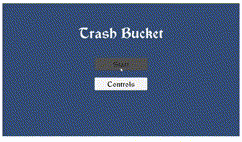
The rest of what I did this week was a result of player feedback from the testing session so I will save that information for next week.
Thank you for reading, Sam Geoghegan
Trash Bucket
| Status | In development |
| Author | Kalos1 |
| Tags | Bullet Hell, Medieval |
More posts
- TestingOct 25, 2024
- DocumentationOct 25, 2024
- Game Testing (Link)Oct 19, 2024
- Presentation and GraphicsOct 13, 2024
- Enemies and CombatOct 06, 2024
- Basic Level BlockingSep 29, 2024
- MovementSep 20, 2024
- Game ConceptSep 13, 2024
Leave a comment
Log in with itch.io to leave a comment.